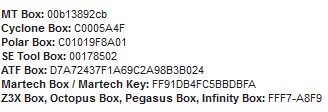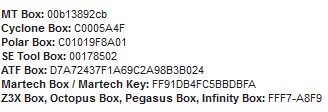This Activation includes:
· BlackBerry Activation for New Security (8xxx and 9xxx Series) for Polar Box.
· HTC Activation for Polar Box.
Every user of
Polar Box can activate this software on your box and is compatible with:
· Polar Box 2 Metal (2006-2009 version)
· Polar Box 2 Plastic (2010-2011 version)
· Polar Box 3 Metal (2012 version)
Activation is very easy and its activated in the ACT into your Polar Box serial number once payment is confirmed.Features of the BlackBerry module:
· Unlocking all sim-lock levels in BlackBerry New Security Handsets.
· Unlimited Unlocking after Activate this License.
· Internet connection required for these unlockings.
BlackBerry supported Models:
5000 Series: 5xxx, ...
6000 Series: 6120, 6210, 6220, 6230, 6280, 6510, 6710, 6720, 6750, ...
7000 Series: 7100, 7100g, 7100i, 7100r, 7100t, 7100v, 7100x, 7105t, 7130, 7130c, 7130e, 7130g, 7130v, 7210, 7220, 7230, 7250, 7270, 7280, 7290, 7510, 7520, 7730, 7750, 7780, ...
8000 Series: 8100 Pearl, 8110 Pearl, 8120 Pearl, 8130, 8220 Pearl Flip, 8230, 8300 Curve, 8310 Curve, 8320 Curve, 8330, 8350i, 8500, 8520, 8530, 8700, 8700c, 8700f, 8700g, 8700i, 8700r, 8700v, 8703e, 8705, 8705g, 8707g, 8707h, 8707v, 8800, 8801, 8810, 8820, 8830 World Edit., 8850, 8900 Curve, 8910, 8930, 8980, ...
9000 Series: 9000 Bold, 9020 Bold, 9100 Pearl, 9105, 9300, 9330, 9500 Storm, 9520 Storm 2, 9525, 9530 Storm, 9530t, 9550, 9600, 9630, 9650, 9670, 9700, 9780, 9800, 9900, ...
Other models: Curve 3G, Gemeni, Niagara, Odin, Onix, Pearl 3G, RIM 850, RIM 857, Tour, ...
Detailed Instructions for Unlock BlackBerry Phones:
1.- Install the the latest "BlackBerry Installer" software on your Computer.
2.- Plug the BB-Box to your computer and install the supplied drivers.
3.- Install the Original Drivers for all 8xxx and 9xxx BlackBerry supplied with the product.
4.- Connect any BlackBerry to the computer using the miniUSB o microUSB cable and leave that Windows automatically install the drivers.
5.- Run software, select the desired model from the drop-down list and press the [Connect] button.
6.- Software will read all phone info such as firmware version, handset IMEI, etc...
7.- Press [Unlock] button and the software will read out the NCK code from the handset and will show it in the screen.
8.- Type NCK code in your BlackBerry and it will be permanently UNLOCKED!
This process takes only 3 seconds per phone and NOTHING IS WRITTEN to the handset, therefore is a totally safe method and NO data is lost from the phone such as phonebook, calendar, emails, etc ...
Features of the HTC module:
· Unlocking all sim-lock levels in HTC Handsets.
· Fast and totally safe NCK and SPCK Codes Reading without write anything to the handset!
· Unlimited Unlocking after Activate this License.
· The unlock is permanent after you type the Unlock Codes.
· Internet connection required for these unlockings.
HTC supported Models:
DoCoMo Models: Pro HT-01A, ...
Dopod Models: 310, A3288, C500, C720, C720W, C730, C750, C800, C858, D600, D600 Action, Magic A6188, P660, P800, P800W, S1, S900, Touch Viva, ...
EMobile Models: Emonster S11HT, ...
Google Models: Ion A6161, ...
HTC A Models: Ace, ADR6200, ADR6275, Aria A6366, Aria A6380, Arte100, Arte110, AT&T Intruder, ...
HTC B Models: Bahamas, Bravo, Buzz, ...
HTC C Models: ChaCha, ChaCha A810e, ChaChaCha, Citrine, Click, ...
HTC D Models: Desire, Desire HD, Desire HD Spade, Desire S, Desire US A8183, Desire Z, Desire Z A7272, Diam100, Diam140, Diam300, Diam400, Dream, Dream100, Dream210, ...
HTC E Models: Elf100, Elfin, Evo 3D, Evo 4G, Excalibur, ...
HTC F & G Models: Fuze, Glacier, Gratia, ...
HTC H & I Models: Hernan, Hero, Hero 100, Hero 130, Hero 200, Hero A6277, Hero A6262, Hero A6265, Hero A6288, Imagio, ...
HTC J & K Models: Juno, Kaiser, Kaiser 100, ...
HTC L Models: Legend, Legend A6363, Legend A6365, Liberty, ...
HTC M Models: Magic, Magic plus, Marvel, myTouch 4G, myTouch HD, ...
HTC N & O Models: Niki, Nova, Opal, Oxygen, ...
HTC P & R Models: P3300, P3301, P3400, P3400i, P3401, P3450, P3451, P3470, P3700, P3701, P3702, P4350, P4351, P4550, P4600, P5500, Phoe100, Pure, Pyramid, Rhodium, ...
HTC S Models: S310, S320, S620, S621, S710, S711, S730, Saga, SAPP100, Sapphire, Sensation, Spade, Supersonic, ...
HTC T Models: T222X, T535X, T727X, T737X, Tattoo, Tilt2, TOPA100, Topaz, Touch, Touch Diamond, Touch Diamond2, Touch Plus, Touch Pro, Touch Pro2, Touch Viva, Triumph, Trout, TyTN II, Ted Baker Needle, ...
HTC V & W Models: Victor, Vision, WhiteStone, Wings, WildFire, WildFire A3333, WildFire A3335, WildFire S, WildFire S A510E, ...
HTC X Models: XV6975, XV6175, ...
O2 Models: XDA Atmos, XDA Cosmo, XDA Ignito, XDA Terra, ...
Orange & SPV Models: Orange Touch Diamond, SPV C100, SPV E650, SPV E600, SPV M650, ...
Qtek Models: G200, ...
Rogers & SFR Models: Rogers HTC S621, SFR S710, ...
SoftBank models: 001HT Desire HD, X03HT, X05HT, X06HT Desire, X06HT II Desire, ...
Sprint models: Evo 3D, Evo 4G A9292, ...
Swisscom models: HTC Touch Diamond, XPA v1415, ...
T-Mobile models: Dash, G1, G2 Touch, MDA Basic, MDA Compact III, MDA Compact IV, MDA Compact V, MDA Mail, MDA Touch, MDA Vario III, MDA Vario IV, MDA Vario V, myTouch 3G, Shadow, Wing, Wing II, ...
Verizon & Virgin models: Verizon HTC Hero, Verizon Ozone, Verizon XV6850, Verizon XV6875, Verizon XV6950, Virgin Lobster700TV, ...
Vodafone models: v1415, v1615, v7505, VDA V, VPA Compact V, ...
VPA & XDA models: VPA Compact IV, XDA Diamond Pro, XDA Diamond2, XDA Orbit, XDA Serra, ...
Detailed Instructions for Unlock HTC Phones with Windows Mobile:
1.- First, install Microsoft ActiveSync software “Active_Sync_v45.zip” in your computer.
2.- Remove battery of the HTC phone and put it back again (be sure battery is not empty).
3.- Press power and wait around 60 seconds until phone is powered ON completely.
4.- Plug USB datacable to computer and phone and wait until synchronize with ActiveSync Software.
5.- Open PandaBox software, select correct model and press [Connect] button.
6.- Wait few seconds, and press yes in the HTC screen if phone prompts you (if is necesary).
7.- After press YES, wait until phone be detected again (you will hear windows sound).
8.- Wait 5 seconds and press [Read Codes] button.
9.- After few seconds, the NCK and SPCK Unlock Codes will appear in your computer screen in the PandaBox.
10.- Power phone with non accepted simcard and enter the Unlock Codes! Phone Unlocked!
This process takes only 3 seconds per phone and NOTHING IS WRITTEN to the handset, therefore is a totally safe method and NO data is lost from the phone such as phonebook, calendar, emails, etc ...

Important information about the Serial Number of your Box:
It is becoming increasingly common for Boxes manufacturers to require the Serial Number of your Box for enable the Licenses or Activations in your Device.
To avoid delays and speed up to the maximum the delivery of your License or Activation, please indicate the Serial Number of your Box or Device EXACTLY using the COMMENTS FIELD when ordering.
Where is the serial number of my Box or Device?
If you bought the Box in our store, you can locate the Serial Number on a sticker that is on the outside of your Box.
You can easily identify it because is just what appears beneath the barcode.
If was not so, you can run the software of your Box or Device and you may see a string of characters that appear after: Serial Number:, SN:, Serial:, Device SN:, etc ... This is your Serial Number and that you must provide it filling the COMMENTS FIELD while placing your order.
Generally the Serial Number is shown in the title bar of the program, or just in any tab like "About" or in any part of the program such as "Information", "Box Information", "Registration Info" or "Reseller Information".
Do not confuse the serial number with the access details (username, passwords, ...) to the Official Support Area of your Box.
The serial numbers, depending on the manufacturer's Box and can contain only digits, digits and letters, and in some cases two groups of characters separated by a hyphen. Here are several examples of real Serial Numbers: