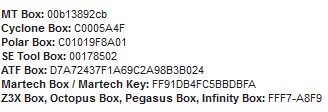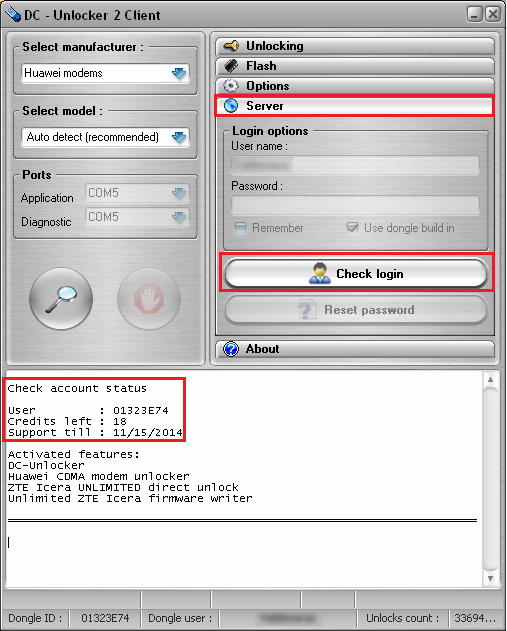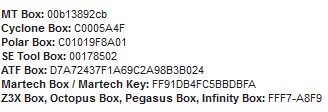What do you get when you buy this product for your DC Unlocker Dongle?
· 1 or 2 years of support that adds to the expiration date of the current support.
· Right to use during the time of renewal the current version and the new updates that will be launched.
· Access to support area to download files, flash, roms, languages, ...
· Extension of the warranty of the USB hardware dongle for direct exchange with the manufacturer by Mail Post.
The years I bought sum or reset the expiration date of my DC Unlocker Dongle?
After pruchase the 1 or 2 years support extension for your dongle should know that this time purchased is added to the current deadline and the expiration date is NOT reset. That is, no need to wait support expires to renew it because if you would expire on August 15, 2015 and you buy 1-year extension a few months before support expires, the expiry date will become just the 15th August 2016 without rushing the last day to buy the support renewal / extension.
How can you check the support expiration date of your DC Unlocker Dongle?
· Connect the DC-Unlocker dongle into a USB port on your computer.
· Check that you have internet connection on your computer.
· Open the latest DC-Unlocker client software.
· Go to the "Server" option in order to get the options deployed.
· Press the [Check login] button.
· The date is displayed in the "Support till" section as shown in the following image:
NOTE: If the date listed is 11/15/2014 as in the below example image, keep in mind that first is the month, then is the day and finally is the year displayed in mm/dd/yyyy format (where mm is the month, dd is the day, and yyyy is the year)
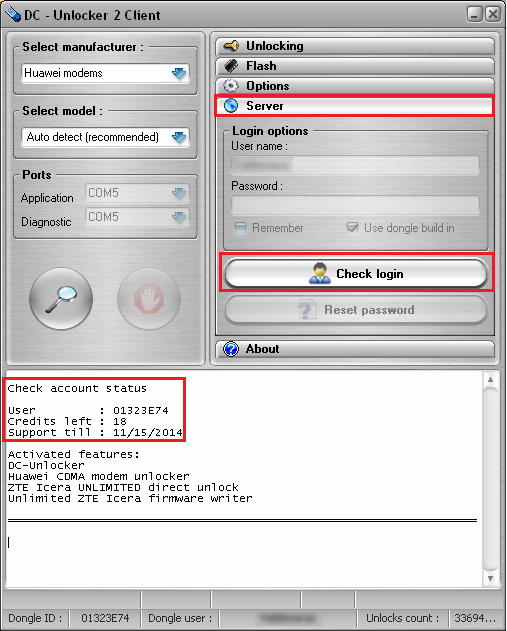 IMPORTANT:
IMPORTANT: Note that if your support has not been renewed or is expired more than 2 years, then the DC-Unlocker manufacturers do not allow the renewal or extension of the support.

Important information about the Serial Number of your Box:
It is becoming increasingly common for Boxes manufacturers to require the Serial Number of your Box for create the Logs or Credits account for your Device.
To avoid delays and speed up to the maximum the delivery of your Logs or Credits, please indicate the Serial Number of your Box or Device EXACTLY using the "SPECIAL INSTRUCTIONS" FIELD when ordering.
Where is the serial number of my Box or Device?
If you bought the Box in our store, you can locate the Serial Number on a sticker that is on the outside of your Box.
You can easily identify it because is just what appears below the barcode.
If was not so, you can run the software of your Box or Device and you may see a string of characters that appear after: Serial Number:, SN:, Serial:, Device SN:, etc ... This is your Serial Number and that you must provide it filling the "SPECIAL INSTRUCTIONS" FIELD while placing your order.
Generally the Serial Number is shown in the title bar of the program, or just in any tab like "About" or in any part of the program such as "Information", "Account Information", "Box Information", "Registration Info" or "Reseller Information".
Do not confuse the serial number with the access details (username, passwords, ...) to the Official Support Area of your Box.
The serial numbers, depending on the manufacturer's Box and can contain only digits, digits and letters, and in some cases two groups of characters separated by a hyphen. Here are several examples of real Serial Numbers: