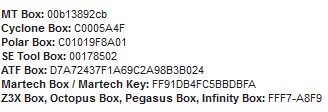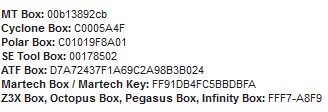This Activation includes:
· Sagem Models (based on Locosto and Calypso platform) for Polar Box.
· Vodafone Models (based on Locosto and Calypso platform) for Polar Box.
· USB and PCMCIA Modems Models for Polar Box.
And definitely any latest model than those listed above. This means, models that appear in the Panda Box or Polar Box software and that when we try to unlock them
without this activation we get the "Insufficient credits" message.Every user of
Polar Box can activate this software on your box and is compatible with:
· Polar Box 2 Metal (2006-2009 version)
· Polar Box 2 Plastic (2010-2011 version)
· Polar Box 3 Metal (2012 version)
Activation is very easy and its activated in the ACT into your Polar Box serial number once payment is confirmed.Features of the Sagem module:
· Safe Unlocking by Reading NCK Codes.
· Flash, Repair, Language Change and Rebuild (included but still under development ...).
· Internet connection required for these unlockings.
Sagem supported Models:
· Sagem: My100x
· Sagem: My200c, My202c, My210x, My212x, My214x, My215x
· Sagem: My300c, My300l, My300x, My301x, My302x
· Sagem: My400x, My400v, My400l, My401c, My401ci, My401x, My401v, My401l
· Sagem: My411x, My411xi, My411v, My411cv
· Sagem: My501ci, My501C, My501Ci
· Sagem: My511x, My511xi, MyC5-3, MyE77, MyX5-2V, MyX6-2
· Sagem: My-V56, My-V76, VS4, VS5
· Sagem: SG346i, TCM303
· ...
Features of the Vodafone module:
· Safe Unlocking by Reading NCK Codes.
· Flash, Repair, Language Change and Rebuild (included but still under development ...).
· Internet connection required for these unlockings.
Vodafone Supported Models:
· Vodafone 411
· Vodafone 526
· Vodafone 527
· Vodafone 533
· ...
Features of the USB and PCMCIA Modems module (also 3G Modems):
· Safe Unlocking by Reading NCK Codes.
· Flash, Repair, Language Change and Rebuild (included but still under development ...).
· Internet connection required for these unlockings.
Brands and Models of the USB and PCMCIA supported Modems:
· Novatel Ovation MC950D
· Novatel Ovation MD990D
· Novatel Merlin U530 (PCMCIA Card)
· Novatel Merlin U630 (PCMCIA Card)
· Novatel Merlin U730 (PCMCIA Card)
· Novatel Merlin U740 (PCMCIA Card)
· Option GlobeSurfer ICON_7.2
· Option GlobeSurfer ICON_7.2S
· Option GT 3G+ EMEA (PCMCIA Card)
· Option GT 3G QUAD (PCMCIA Card)
· Option GT Fusion (PCMCIA Card)
· Sierra Aircard 875 (PCMCIA Card)
· Huawei E620 (PCMCIA Card)
· Huawei E220 (USB Modem)
· Huawei: E156, E156G, E160, E160G, E166, E169, E169G, E170, E172, E176, E180, E196, E226
· Huawei: E230, E270, E271, E272, E510, E612, E618, E630, E630+, E660, E660A, E800, E870
· Huawei: EG162, EG162G, EG602, EG602G, ...
· Vodafone: K2540, K3515, K3520, K3565, K3715, ...
· ZTE MF620, MF626, MF636, MF637, ...
· ...

Important information about the Serial Number of your Box:
It is becoming increasingly common for Boxes manufacturers to require the Serial Number of your Box for enable the Licenses or Activations in your Device.
To avoid delays and speed up to the maximum the delivery of your License or Activation, please indicate the Serial Number of your Box or Device EXACTLY using the COMMENTS FIELD when ordering.
Where is the serial number of my Box or Device?
If you bought the Box in our store, you can locate the Serial Number on a sticker that is on the outside of your Box.
You can easily identify it because is just what appears beneath the barcode.
If was not so, you can run the software of your Box or Device and you may see a string of characters that appear after: Serial Number:, SN:, Serial:, Device SN:, etc ... This is your Serial Number and that you must provide it filling the COMMENTS FIELD while placing your order.
Generally the Serial Number is shown in the title bar of the program, or just in any tab like "About" or in any part of the program such as "Information", "Box Information", "Registration Info" or "Reseller Information".
Do not confuse the serial number with the access details (username, passwords, ...) to the Official Support Area of your Box.
The serial numbers, depending on the manufacturer's Box and can contain only digits, digits and letters, and in some cases two groups of characters separated by a hyphen. Here are several examples of real Serial Numbers: