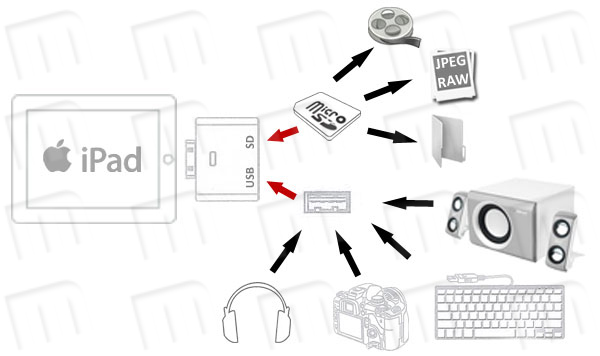Product Features
With the iPad Camera Connection 2 in 1 Kit, it's incredibly easy to download photos, music and files from your digital camera or from SD cards to your iPad so you can view them on the gorgeous iPad display and share them with family and friends.
Just plug the adapter into the 30-pin Dock connector on your iPad and you get two connectors in the same adaptor, each one with a different interface:
·
The USB interface: Attach your digital camera or iPhone using a USB cable (not included). As well, as USB devices such as pendrives, hard disks, speakers, keyboards, earphones, etc...
·
Use the SD card reader, by example, to import photos directly from your camera's SD card. Connect it to your iPad, then insert your digital camera's SD card into the slot.
After you make the connection, your iPad automatically opens the Photos app, which lets you choose which pictures to import, then organizes the selected photos into albums. When you sync iPad to your PC or Mac, the photos on your iPad are added to your computer's photo library.
The iPad and the Camera Connection 2 in 1 Kit support all standard photo formats, including JPEG and RAW.
Example of Connection Scheme into iPad WiFI or iPad 3G
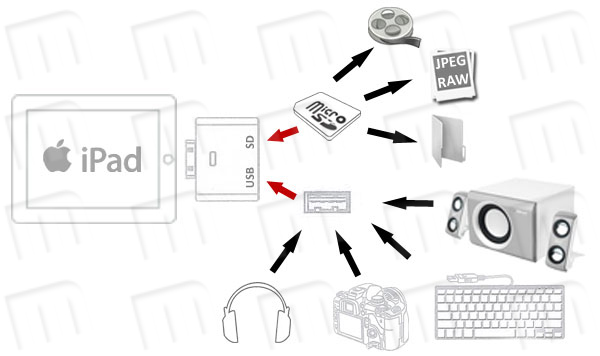
Frequently Asked Questions
Does this adapter works in the iPhone 3G, iPhone 3GS and the iPhone 4?No.
But there are iPad accessories operating in the iPhone 4... Are you sure that does not work on iPhone 4?Does not work. Only works on the iPad.
Too bad luck, but ... Does it work on the iPod Touch that also has 30-pin Dock connector?No, it also does not work. Only works in the iPad.
Does it work on all the iPad?Yes, it works on the iPad WiFi and on the iPad 3G.
Do I lose my iPad warranty?Not at all.
Do I need the Jailbreak done in my iPad to use this product?No, this product works on all iPad right out of the box. You do not need anything extra, or install any application.
Is this product is 1 adapter or are 2 separate adapters?It is a unique 2 in 1 adapter, so no lugging 2 different connectors / adapters.
Many accessories and cables that connect to my iPad Dock connector can not connect if I do not remove the case before
Do I have to get my iPad out of the case to connect this adapter?No. The manufacturer has thought about it and connector of this product has a 4mm supplement that is longer than usual, and therefore, the connection is perfect, even if you use your iPad insdide the case.
How do I change the adapter between USB and SD mode?Simple. As you can see in the picture between the USB connector and SD slot there is a switch/selector for that.
If set to the left, next to the USB connector, its in USB mode.
If you move to the right, close to the SD card reader, it go into SD mode.
Can I have the USB and SD available in my iPad at the same time?No. It only recognizes the position you have selected into the switch at each moment.
When connecting my SD card or flash drive, why does not launch the Photo app automatically?Note that the picture files must be in the X:\DCIM folder of your device. This is the standard folder where digital cameras store the photos. If you are using an SD card or USB stick, create a folder named "DCIM" and move or copy photos to this folder in order the iPad recognizes them and launches the Photo app automatically.
To purchase
SD Cards or microSD with SD adapter in our store, please
click on this link.
To purchase
Exclusive USB Pendrives in our store, please
click on this link.
Important:
Does this adapter work with the iFile app?Yes, but you need to have the iPad with Jailbreak and Cydia.
Does it provide something extra?Yes, iFile allows you to explore all the folders in flash drives, hard drives and SD or microSD memory cards, like the typical Windows Explorer.
How do I Jailbreak my iPad? Do your company give you support about it?No, we do not provide support on these issues. It's just decision of the iPad owner.
This electronic device is designed to expand utility and functionality of your iPad, enabling use of legitimate content, backup of your original stuff or other various multimedia functions, such as, the manage of pictures, music or run free software (freeware), shareware and/or homebrew between others.
Remember that the use of unlicensed software is illegal and is punishable by law.